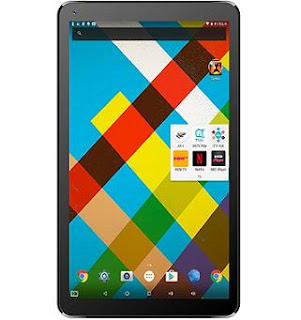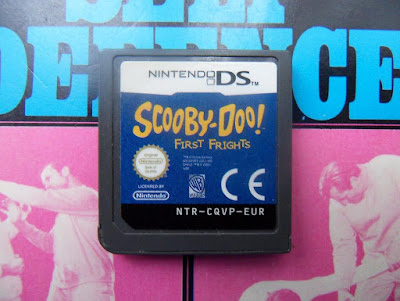Neocore E1 10.1 Inch Tablet user Review. If I was after a Seven Inch tablet, I probably would have bought a Huawei MediaPad T3 7. That model is a really great deal considering what its being sold for. But to be honest, I don't like 7 Inch tablets. I need something bigger. I find that with smaller tablets it becomes annoying to do things like watch films, view websites and actually do some work! A small screen, for me anyway, makes everything that bit more fiddly and annoying. So it had to be a 10 Inch model for me.
And when it comes to ten Inch tablets, in comparison to the prices for seven Inch examples, the cost shoots up quite a bit. And with there being so much choice in terms of brands to choose between, it can be a tough choice to make a decision on which model to take the plunge on. What first attracted me to the Neocore brand was the positive reviews. Basically all their models (N1, N1F, B1 and C1) have a good track record. There's a few complaints here and there, but you get a bit of that with all electrical products, not just with tablets.
Neocore E1 Build Quality
Build quality is definitely in line with the price bracket. It's well made, nicely weighted, and has a genuine glass screen. Over time, plastic displays start to become blurred / cloudy. The screen on the E1, with it being glass, hasn't suffered such a fate. Give it a quick wipe down and its still as clear as the day I bought it. I've dropped and knocked my E1 a few times and it hasn't broken yet. So seems pretty tough and resilient.
E1 Specification
One of the main reasons I bought the E1 was its high specification. If you're reading this review, I'm fairly certain you already know the general base spec of the E1. Android Marshmallow, Ten Inch IPS Display, Quad Core Processor (1.5GHz), 1GB RAM, 16GB hard drive, WIFI, Bluetooth, GPS, Headphone connection, memory card slot, 2 cameras, mini HDMI port and a Micro USB connection.
I'm not that demanding when it comes to using the tablet for running a multitude of processor and RAM eating Apps, games and programs. The most I do, all at once, is have a film or YouTube video playing, a few background Apps and a small amount of browser windows open. So I can't really say how well the computer would hold up when under heavy stress, as I haven't really put it to the test. But for what I do, which admittedly isn't the most demanding on resources, it has shown no signs of folding. There's also been no freezing, or major / minor failures that can sometimes occur that require a user to turn the tablet off and restart. And to be honest, not much system lethargy at all.

With my model only having 1GB RAM, I would imagine it would struggle if your a gamer playing something that requires a lot of memory, like Call Of Duty (COD) etc. I'm no gamer. The most gaming I've blasted it with has been the odd dabble of online Solitaire. But that probably uses less resources than what a standard App uses, so its no measure of how much gaming power it has.
Latest Model - The E2
One thing worth being aware of, is that the latest, space grey (with rubberised extra grip - non-slip back) version, which is pictured above (and can be found for sale here) comes with 3GB RAM and has a larger SD memory card capacity (by over 500GB), making it able to hold a huge maximum of 1 terabyte. So if you're a bit of a gamer, or you want something that can handle considerably more multi-tasking than the previous model, the newest E1 10.1" is the model you should take a look at [Now updated to the E2]. I missed out! I bought the earlier 1GB version. Maybe I could upgrade at some point.
The Screen
The IPS display has a resolution of 1280 x 800. Nice colours, great clarity and sharpness. Viewing angles are great. Observing the screen from funny angles doesn't lead to a washed out, hard to see experience. Also, people looking in from the side at what you are doing, or what you are showing them, can almost see just as good as what you can see when viewing the screen from straight ahead.
Battery Life
The capacity of the battery is big, regularly lasting me around 3 - 4 days, with me using the E1 for about 2 - 3 hours per day. So not bad at all. Charging takes a while, but nothing like some of the tablet PC's I've owned in the past.
Internal Storage Space
Around 5GB of the 16GB of storage space that's inside the machine is taken up by the Operating System. The remainder has lasted me a while because I don't store films or any big files on mine. But over time I have accumulated more files, Apps and programs and have since had to buy a memory card. I bought a 32GB and this has lasted me well. Good thing is, my model can hold anything up to 200GB SD card, so if I do eventually need to add more space it won't be a problem. The newer model (or generation) mentioned above can hold a maximum of 256GB of extra storage space.
WiFi
WiFi connection is strong. I regularly sit upstairs on the other side of the house to where the router is located, and it has no problems picking up a really strong signal. And best off all, it doesn't disconnect. In fact I don't think it ever has. The only time I lose connection is when the VPN decides to disconnect. So top marks for WiFi strength.
Camera Quality
The cameras, front and back, are 2 megapixels each. And I honestly haven't used them. I have activated them once or twice to test if they worked, and they did. However, both appear to be grainy in quality and I can confidently say, from what I've seen, that they wouldn't be capable of taking a nice clear picture unless conditions where absolutely perfect. And even then, I don't think the image clarity would be anything worth praising. Most Smartphones made within the last 5 years are much better. Anyway, I didn't buy the E1 for its cameras and picture / video capturing capabilities, I've got several real cameras for that.
Bluetooth
Like the WiFi strength, the Bluetooth power in the E1 has been really good so far. I have used it extensively by pairing it to Smartphones and then going walkabout around my house, and even into my garden, and the connection remained intact. I've also been using the tablet in combination with an external Bluetooth speaker (the Anker SoundCore 2), and wow, the sound output has been amazing. And again, moving the Neocore E1 around, to say, go talk to someone, so that while paired to the speaker (playing music) it's now on the opposite side of the house, and still it never loses connection. This is impressive. But that's as far as the Bluetooth usage goes for me so far. But yeah, it has been a good experience.
Integrated Speakers
There are two speakers built in, and they are not too bad. Small speakers in tablets have always been a weak point. So many of them either sound terrible or have a very low max volume. Sometimes its both. The speakers in this portable computer are acceptable, but nothing worth bragging about. If you want to get high quality sound from this device, at a respectable volume, either use a good pair of headphones, or an external speaker of some sort (wired or wireless).
GPS
Haven't needed to use it properly yet. The most I've used in a "location" capacity has been Google Street View. There is no comparison between how well the E1 can handle a smooth Street Viewing experience Versus my Desktop PC which has Vista 64 Bit installed. In other words, E1 with Android 6 + Firefox, no problems. Desktop PC with Vista (latest Firefox), an absolute nightmare!
Mini HDMI
Mini HDMI connection port is present, making it easy to connect to an external item, such as a compatible television. Although, dependant on what type of connection type the item you want to connect it to has, some people will need to buy a Mini HDMI to HDMI Cable. Or you can use the Cast Screen options if you have a compatible device to link it to. I haven't used the Mini HDMI as of yet.
Warranty
Luckily, so far I haven't had any need to take them up on their 2 year warranty. I hope I don't need to either. A two year warranty is a year longer than what most other brands are offering. I'm not sure about how easy it would be to get Neocore to honour their warranty promise, but I guess it would have to be a serious problem in order for them to replace or repair. I'd only send mine back if there was a serious fault. Sending any product back, regardless of what it is, can be a hassle. So it has to be worth all the bother.
Final Verdict
So far this has been such a good performer for me. Graphics and colours are on point, touch screen is responsive, wireless connections are strong, battery life is good, and the system itself is pretty quick.
I know that people usually like to go for the best brands like Apple and Samsung, and yeah, they are good. But even though they are great, in some ways they are overrated. If you need a good cheap tablet, and your only going to use it for a few hours a day to do the general things that most people do on computers these days, Internet, entertainment, communicating, etc, why shell out loads of money on an expensive model when a Neocore E1 can do the job with relative ease.
I suppose it depends on a persons budget and what device they have owned or using in the past. Some reviewers have stated that they prefer to use this model over their expensive iPads, while others have been the complete opposite, saying they think its total trash because they had an iPad before purchasing the E1. I suppose its only natural to compare. But with such a difference in price, is it really fair to expect the same all-round quality and refinement of an Apple iPad with a device that costs so much less. Bottom line, if you're after a budget model that works well, does all the basics with no issues, and comes with a long warranty, this one is highly recommended.
 Nikon CoolPix P1000 Video Zoom Test. While the previous model wasn't perfect in every department, it does possess one of the most amazing zoom lenses ever put into a Bridge camera. But with the release date of its big brother coming up, the Nikon Coolpix P1000 (Pictured), it has been surpassed by none other than one of its own. The P900 (older model) has an 83x optical zoom.
Nikon CoolPix P1000 Video Zoom Test. While the previous model wasn't perfect in every department, it does possess one of the most amazing zoom lenses ever put into a Bridge camera. But with the release date of its big brother coming up, the Nikon Coolpix P1000 (Pictured), it has been surpassed by none other than one of its own. The P900 (older model) has an 83x optical zoom.